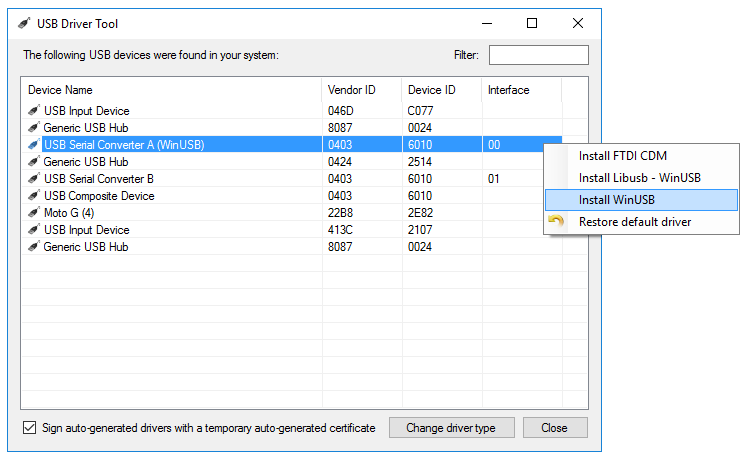Sidebar
openocd:installation
This is an old revision of the document!
Installation of the OpenOCD toolchain
OpenOCD can be installed on Windows, Linux and OS-X.
Linux
- Install OpenOCD, it is probably available through your distribution's package manager. E.g.
sudo apt install openocd - Download ostboards.rar and unpack it to suitable place, such as
/opt/deep/openocd- Hint: You can use
7z(packagep7zip) to extract.rarfiles on linux:7z e ostboards.rar -o/opt/deep/openocd/
- Run OpenOCD with the correct config file:
cd /opt/deep/openocdsudo openocd -f microzedboard.cfgorsudo openocd -f digilent_zyboboard.cfg
Windows
In order to use OpenOCD, the correct USB drivers must be installed. We suggest using USB driver tool for this purpose. This tool is available solely for Windows.
Installation of the USB driver
- Download the USB driver tool, extract and run it.
- Connect your FT2232 based programmer, e.g. the JTAG-HS3. If you use the Zybo board, connect the board directly as it has the programmer already packed on the board.
- Identify the USB serial converter, which connects to the JTAG bus. Depending on your actual board this will be
- Right-click on the device and select the WinUSB driver to install the driver
- If you want to reinstall the default driver choose “Restore default driver”
Installation of OpenOCD
- You can either compile OpenOCD from the source code or download the precompiled binaries for Windows, which is the preferred method
- Extract the archive to your computer
- The executable binary is located under:
openocd-0.10.0/bin-x64/ - The user manual is located under:
openocd-0.10.0/ - Get ostboards.rar and unpack it into your
openocd-0.10.0directory
Alternatively, you can download the precompiled binaries for Windows together with the necessary files for the MicroZed and the Zybo boards here
Installation of OpenOCD-Interface Plugin
The deep plugin of eclipse needs the openOCD plugin to access the hardware. Install it from our Update Site.
- Start the Eclipse IDE (eclipse.exe)
- Open the plugin installation dialog: Help → Install New Software…
- Add a new plugin source: Add… → Name: NTB Plugins, Location: http://update.deepjava.org/eclipse/ → OK
- Add the plugin by checking
openOCD Plugin for Eclipsefrom category „NTB“
openocd/installation.1600691944.txt.gz · Last modified: 2020/09/21 14:39 by mlammerich
Page Tools
Except where otherwise noted, content on this wiki is licensed under the following license: CC Attribution-Share Alike 4.0 International