Sidebar
eclipse:start
This is an old revision of the document!
Integration into Eclipse
deep can be installed and used as an eclipse plugin.
Editing Run Configurations
All the run configurations of all projects in a workspace can be edited with Properties - > Run/Debug Settings.
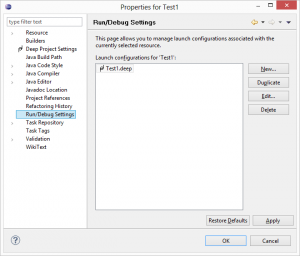
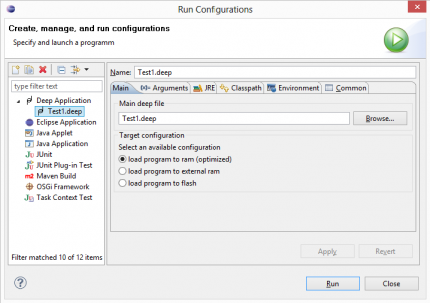
With Run/Debug setting you can choose which run configuration of the chosen board you want to run. All the available run configuration (must be defined in the board description file) are listed. One of them can be chosen.
Renaming Deep Projects
Refactoring is a very powerful tool in the eclipse framework. You can rename a deep project by choosing a project in the package explorer and pressing Shift+Alt+R. The project together with its associated deep project file will be renamed.
eclipse/start.1426846981.txt.gz · Last modified: 2016/02/25 13:33 (external edit)
Page Tools
Except where otherwise noted, content on this wiki is licensed under the following license: CC Attribution-Share Alike 4.0 International

